Library News
Explore a Database: MLA International Bibliography
Posted on September 5th, 2018
Welcome back! This week we explore MLA International Bibliography, an EBSCO database and available to anyone with an EIU login.

Produced by the Modern Language Association, MLA is a go-to resource for scholarship in the Humanities, especially language, literature, rhetoric, composition, folklore and film.
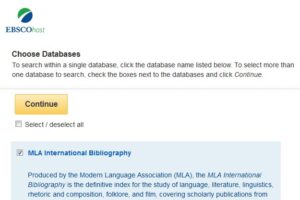
In order to access the MLA database, you’ll first be taken to a portal on EBSCO’s site. Just select the yellow ‘Continue’ box and you’ll be taken straightaway to the MLA International Bibliography.
Like many of the databases hosted by EBSCO, MLA International Bibliography provides you with many different ways to find scholarly article sources by refining and narrowing different search criteria. And while this may seem a little intimidating, by narrowing down your search results, you’ll find exactly what you’re looking for in less time than it takes to browse through the thousands of article citations that you retrieve with keyword searches.
Just like our look at Academic Search Complete, this blog will focus on how to find materials, instead of some of the interesting things you might find on out databases (although, there are many wonderful and fascinating finds in MLA International Bibliography, too!)
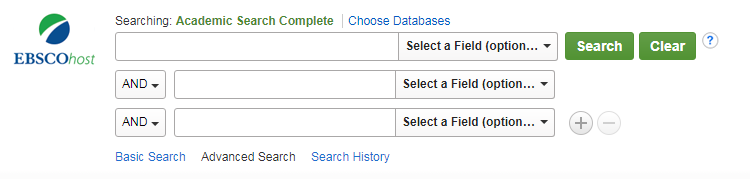
Like Academic Search Complete and other databases hosted by EBSCO, everything starts with the three search boxes at the top of the screen. Here, you can find a starting point for those sources you’re looking for by entering in the subject, the author’s name, or even keywords that appear in the text. Anything you’re looking for you’re bound to find!
The heading under the three search boxes, ‘Search Options,’ allows you to start digging for specific texts by offering a ton of different options for you to narrow the information in those top three search boxes.
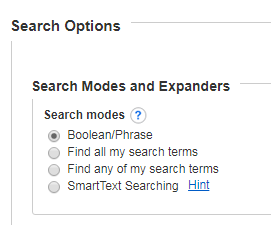
The first subheading, ‘Search modes and expanders,’ lets you specifically narrow the information. Options like ‘Find all my search terms’ lets MLA International Bibliography find ALL your search terms as they appear in article. So, if an article appears after you select this option, it will have not one, not two, but all of the terms you’re looking for in its list of articles.
The ‘Find any of my search terms’ option allows for a broader search. By selecting this option, you’ll find texts with any of your searched terms. Options like ‘Apply related words’ and ‘Apply equivalent subjects’ will broader your search also, as well as look for search terms related to the ones you entered, but maybe didn’t think about. How cool is that?
The subheading ‘Limit your results’ is where you can find really interesting results. Because there are so many options under this subheading, we’ll be dividing options right down the middle as they appear either on the left side or the right side.
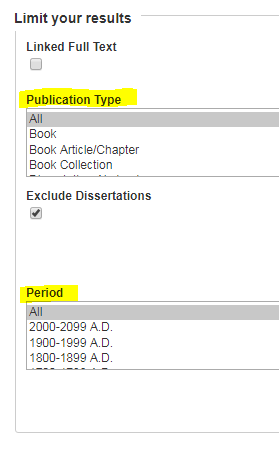
On the left side, options like ‘Publication type’ let’s you find the type of document you’re looking for. In the scroll-down menu you can select books, book chapters, journal articles, websites, and many other forms of text. Also on the left side, you can select the time period what your text was written about. In the scroll-down menu under ‘Period,’ you can find writings about any time period between B.C to 2099.
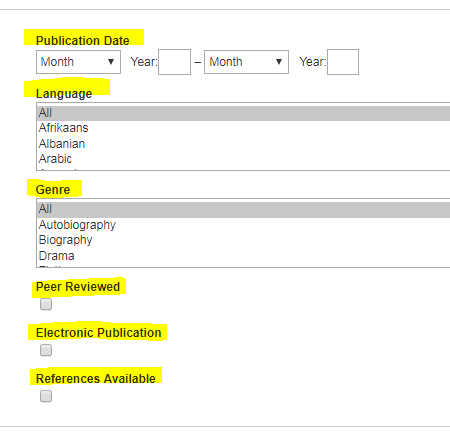
On the right side you can narrow down your search terms by publication dates, the language it was written in, and many more. Also on the right side you can search for the genre you want your sources to be from. Options such as short story, biography, letters, saga, and anything you can think of make their home in the scroll-down menu under ‘Genre.’ The right side also has options to find texts that are peer reviewed, electronically published, or that have references available. All you need to do is tick the appropriate box and those materials are literally at your fingertips!
I know, it’s a lot to take in! These options may seem a little overwhelming at first, but once you have them down, you’ll never spend another all-nighter looking for those required sources again. You can always ask the librarian for help on any of these strategies and features.




